Resources, Small Business Marketing Tips
Hosting Basics: GoDaddy vs. Flywheel
You want to share your company, product, service with customers far and wide. The easiest way to do that is by creating a website, however, you need to understand what web hosting is and find the best company to ensure your website does, in fact, reach your clientele far and wide.
What is web hosting? Web hosting is a service that allows companies or individuals to post a website on the internet. Web hosting encompasses all the data on a companies’ website like photos, videos, images, written content, etc. If you can view it on the internet, a company or individual has paid a hosting service to allow that content to be enabled via the web. Next we will review 2 popular webhosting services, GoDaddy and Flywheel, to ensure that you pick what is best for your company.
GoDaddy
✔ Over 19 million active users
✔ Excellent value with fast load times
✔ Budget-friendly plans for WordPress and non-WordPress sites
✔ Award-winning support and security
✔ #1 Domain name registrar in the World
✔ Choice of cPanel or Plesk included
✔ 99.9% guaranteed up-time
BROWSE PLANSFlywheel
✔ WordPress only managed hosting
✔ Fast hosting powered by Google Cloud
✔ 1-click staging or local development environments
✔ Multi-site management tools tailored to freelancers and agencies
✔ Streamlined collaboration and billing management
✔ Free SSL, automatic daily backups, and state-of-the-art security
BROWSE PLANSFounded by Bob Parsons, GoDaddy has been around since 1997 and powers over 19 million websites worldwide (as of 2019). For beginners, this would be a great hosting service to start with since they are experts in their field and offer award winning customer support. When creating a website, it may seem absurd, but you are paying for your site to be active online, something that GoDaddy is successful with 99.99% of the time…to think there are hosting services that take money from a company and then don’t keep a site live!
Another pro is that GoDaddy is budget friendly with plans below $9.99/month for hosting. For a start-up business this is an important factor. Based on customer reviews, their customer service seems to be excellent as well. Another advantage to using GoDaddy is they strive to keep their customer’s website safe and virus free. When building trust in a new business this seems an important aspect to consider. Finally, what is more frustrating than loading a page via your mobile device, only to find it too slow or doesn’t load at all? GoDaddy has ranked as one of the leaders for site speed in the world of hosting. Ultimately though, when it comes to speed, you get what you pay for. Budget plans on shared servers can become slow when another website is receiving heavy traffic. Additionally, the website itself, including the theme, plugins, and a variety of other technical factors influence site speed.
There are two sides to every story so I need to take into account some of the negatives of GoDaddy. Long story short, they are the kings of up-selling. Many features that are standard with Flywheel’s plans will be an add-on for some of the basic GoDaddy plans. For instance, Flywheel offers SSL, daily backups, and state of the art security features with all plans. Another thing customers have mentioned is GoDaddy sometimes will have long wait times to get in touch with a technical person. Based on our experience, Flywheel is always very quick to respond via chat or phone.
Although they do offer a “Tiny” plan designed for one site, Flywheel is ultimately geared toward freelancers and agencies that will host multiple websites under their own brand. Think of it as a white label hosting service. However, If you are somewhat savvy with WorPress and looking for a great hosting plan for your single website – do not let that scare you away. They will even migrate your website for free.
Flywheel lets you try a demo server “so you can start working right away with a zero dollar investment” (getflywheel.com). They have a variety of multi-site management tools such as staging environments and customer billing (with certain plans).
While GoDaddy is compatible with different web platforms, Flywheel only works with WordPress. Additionally, Flywheel does not offer domain registration. You’ll have to point your domain to Flywheel from the registrar, such as GoDaddy or Google Domains.
With these two companies, you need to consider your budget and how much time you are willing to invest in learning how to build your own website, or pay someone to do it for you, to be able to choose which service will best suit your website.
For specific questions, feel free to comment below.